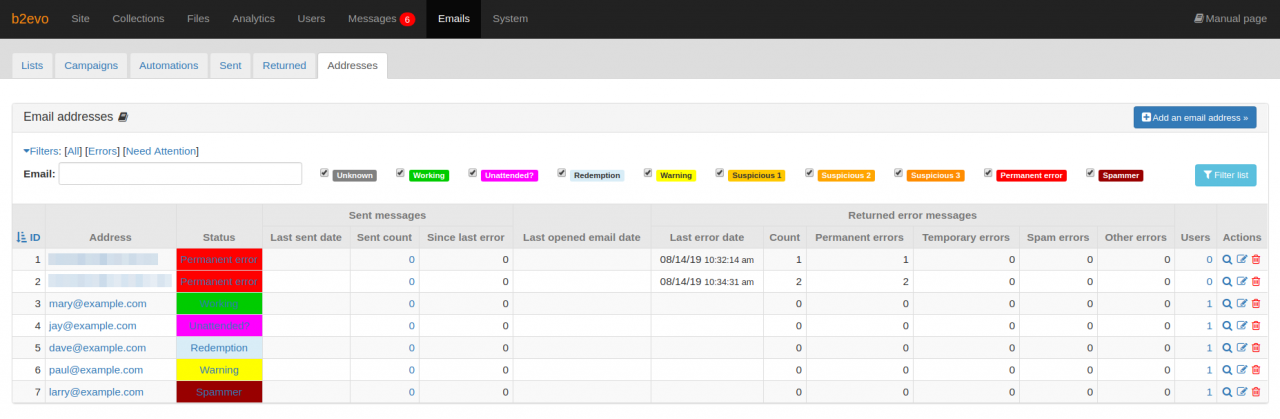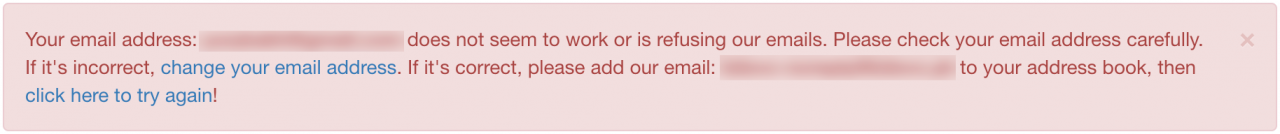Email Addresses
This tab shows a list of email addresses registered in the site and their current status. You can find information on the number of times an error was encountered when sending email to each address, the total number of emails sent, dates when the last email was sent, when an email was opened, and when an error was encountered.
Email address statuses
Possible statuses for an email address are:
- Unknown: default status for any new email address, the first time b2evo tries to send email to it.
- Working: It works same as status "Unknown". Email address status may be automatically changed to "Working" on open some link from email message when current status is not "Spammer" and if the email message was sent after "Last error date".
- Unattended?: It works same as status "Unknown". Only admin can change an email address status to "Unattended?" manually.
- Redemption:
- The User has clicked to switch from Warning, Suspicious 1/2/3 or Permanent Error, back to Redemption.
- The User now gets a blue info Message on top of messaging/profile pages saying "We are currently trying to send email to your address: x@y.z again":
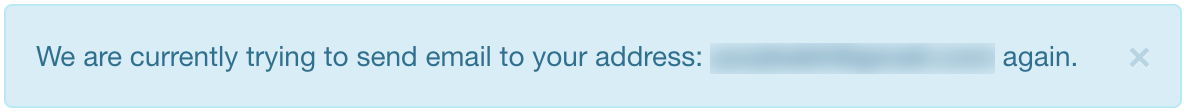
- In case of any temporary error, we immediately switch back to Suspicious 3.
- Warning, Suspicious 1, Suspicious 2, Suspicious 3:
- An email address switches to Warning state automatically when a
(S)pamerror is detected in a returned email. - An email address switches to Suspicious 1 state automatically when a
(T)emporaryerror is detected in a returned email. On the next(T)emporaryerror we switch to Suspicious 2 and on the next to Suspicious 3. - The User gets a red error Message on top of messaging/profile pages saying "We have detected some delivery problems to your email account x@y.z " + options to change email or fix problem and switch to redemption:
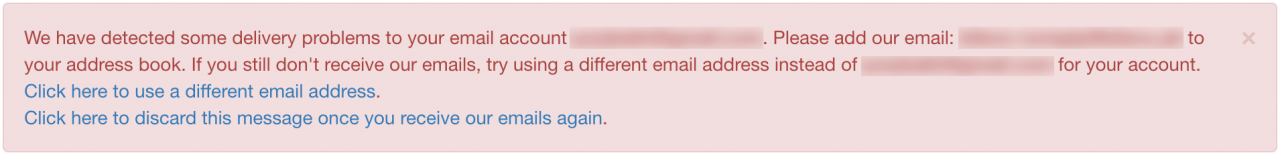
- b2evolution continues to send further emails in these states.
- An email address switches to Warning state automatically when a
- Permanent Error:
- Spammer: the email has been marked as belonging to a spammer. b2evo will block emails (same as Permanent Error) + b2evo will refuse any new account registrations using this email address.