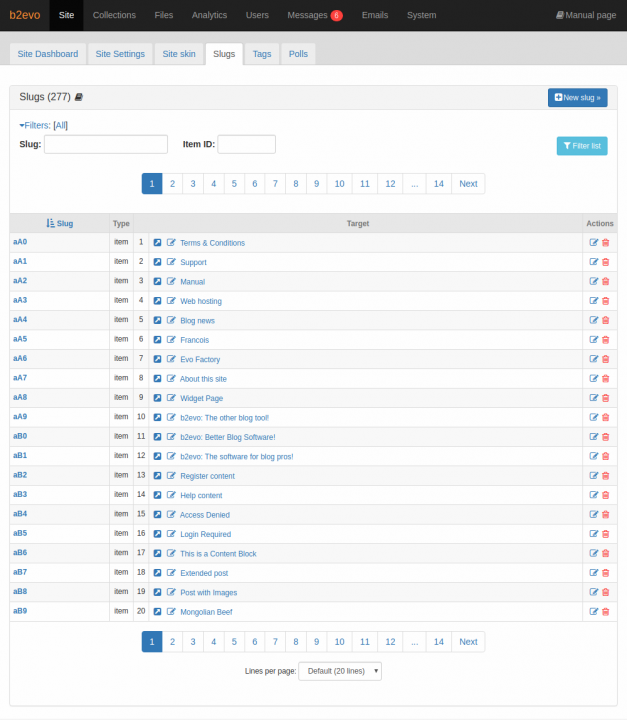Slugs List
This page displays and lets you manage a list of all the Item Slugs of the site.
The slugs list has the following columns:
- Slug. The name of each slug. Important: if you have any doubt about the meaning or how to compose these names, we encourage you to read Slugs.
- Type. Type of element that the slug references. b2evolution is able to manage slugs for two different types of elements: Items and help articles.
- Target. This is a composite cell that shows information about where the slug is pointing to. This is comprised of:
- Object ID. It is an unique code generated by b2evolution at the moment of creating the item.
- Permanent link to full entry ().
- Edit this item… link button that redirects you to the edit form view of the item itself.
- Item title. Clicking on the title redirects you to the back-office view of the item.
- Actions. Let you to edit or delete the slug by clicking on the corresponding icon.
Creating a New Slug
You can create a new slug from scratch by clicking on the New slug button found in the Slugs panel header.