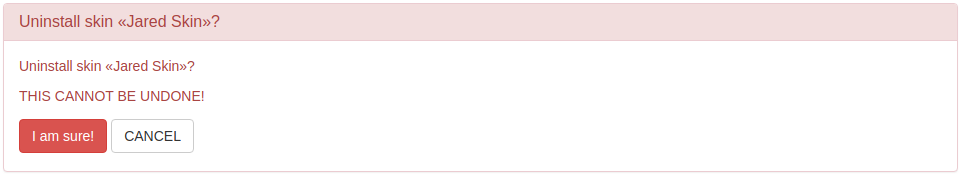Manage Skins
This screen lists and lets you manage all installed skins in your site. It can be accessed via the collection settings and also through the System menu.

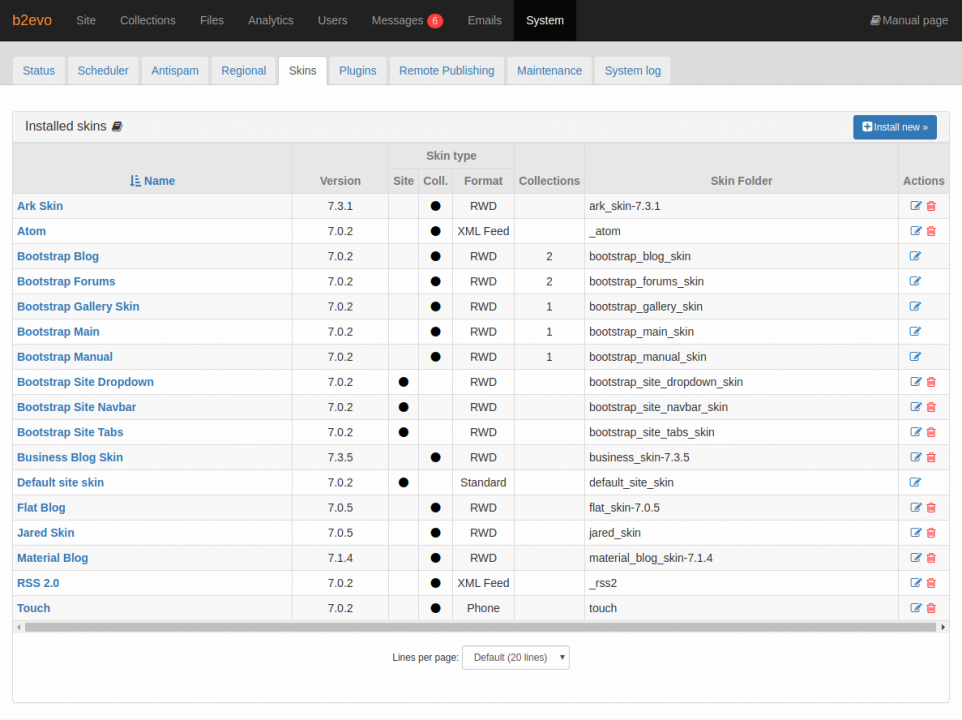
At the right-most side of the list, you can find the Action column as follows:
- Edit skin properties: this action will direct you to: Skin Properties.
- Uninstall this skin: this option allows you to uninstall a previously installed skin. You can only uninstall a skin if it is not used by any collection - see Collections column in the screenshots above.