- b2evolution CMS User Manual
- Installation / Upgrade
- Advanced Setup
- Install all test features
Install all test features
When option "Also install all test features." is selected on install screen b2evolution installs additional test features with informing with yellow message like what you can see on the image:
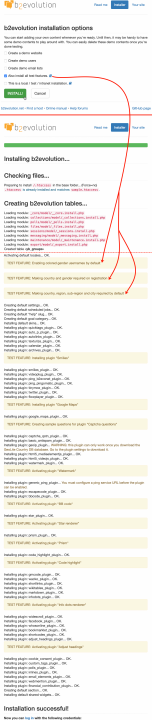
Full list of the test features:
- On create collection:
- Activating username bubble tips on skin of collection #X,
- Activating gender colored usernames on skin of collection #X,
- Activating in-skin editing on collection #X,
- Setting a posts ordering by ascending post order field on collection #X (NOTE: only for "manual" collections),
- Activating workflow on collection #X,
- Enable in-skin log in for all installed collections;
- Creating fake hit statistics,
- Adding examples for plugin "Info dots renderer" on item #X,
- Creating additional comments on items (1,2,3,...),
- Activate additional locales: "en-US", "de-DE", "fr-FR" and "ru-RU",
- Set a messaging permission "Abuse Management" for group "Administrators",
- Additional widgets are installed "Google maps", "Current filters", "User log in", "User greetings",
- Defining default location "France, Île-de-France, Paris" for all posts,
- Enabling colored gender usernames by default,
- Making country and gender required on registration,
- Making country, region, sub-region and city required by default,
- Creating sample questions for plugin "Captcha questions",
- Activating plugin "Watermark",
- Activating plugin "BB code",
- Activating plugin "Star renderer",
- Activating plugin "Prism",
- Activating plugin "Code highlight",
- Activating plugin "Info dots renderer",
- Activating plugin "Adjust headings".

