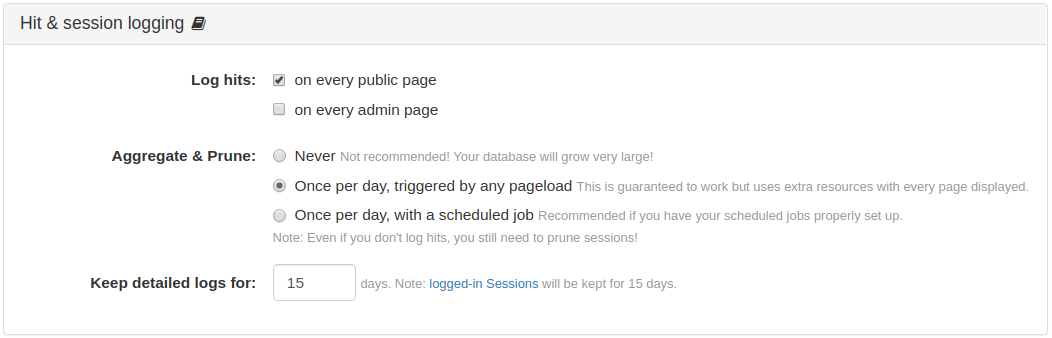- b2evolution CMS User Manual
- Back-office Reference
- Analytics
- Settings
- Hit & Session Logging Panel
Hit & Session Logging Panel
Log hits
By default, b2evolution logs hits on every public page but doesn’t log hits in the back-office.
These settings allow you to control if b2evolution should log more or less hits.
Auto pruning
This settings controls how b2evolution will automatically prune the hit logs so the DB tables don’t grow infinitely…
Once a day, with a scheduled job is the best setting but you need to properly set up the Scheduler for this to work.
Even if you do not log hits, you still need to prune sessions!
See: Prune old hits & sessions (includes OPTIMIZE)
Prune after
This is the number of days of hit log that will be kept in the database.
Your Analytics will only reflect the data that is still present in the database.