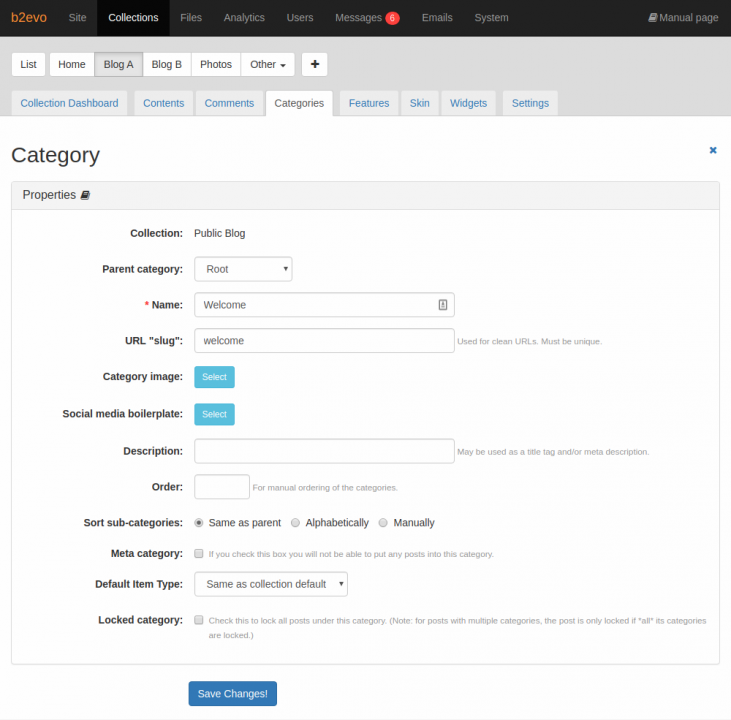- b2evolution CMS User Manual
- Back-office Reference
- Collections
- Categories
- Category Edit Form
Category Edit Form
This form is used to create a new or edit the properties of an existing category.
It contains the following fields:
- Collection: the name of the collection where this category currently belongs to. Read-only.
- Parent category: the parent category where this (sub-)category should fall under. Select
Rootif this is a root or main category and is not under any other category. - Name: the name of the category.
- URL "slug": the identifier for the category used for clean URLs. Slug must contain at least one (1) letter and cannot be all numbers. This is so b2evolution’s URL decoder can differentiate between categories and dates, when a URL ends in something like
.../2134/for example. - Category image: fallback image that will be used as thumbnail in item lists for items with no image.
- Social media boilerplate: fallback image that will be used when generating social media tags for items with no image.
- Description: additional text that describes the category. May be used as a title tag and/or meta description.
- Order: the order in which this category is listed under its parent category or root. Available only to sub-categories under a parent category that has its Sort sub-categories field set to
Manuallyand to root categories under a collection that has its Category order set toManually. - Sort sub-categories: indicates how sub-categories under this category are sorted when displayed.
- Meta category: enabling this will disable you from assigning items under this category.
- Default item type: defines the default type of items created under this category.
Lock category: checking this will lock all items under this category.
Note: For items with multiple categories, the item is only locked if all its categories are locked.