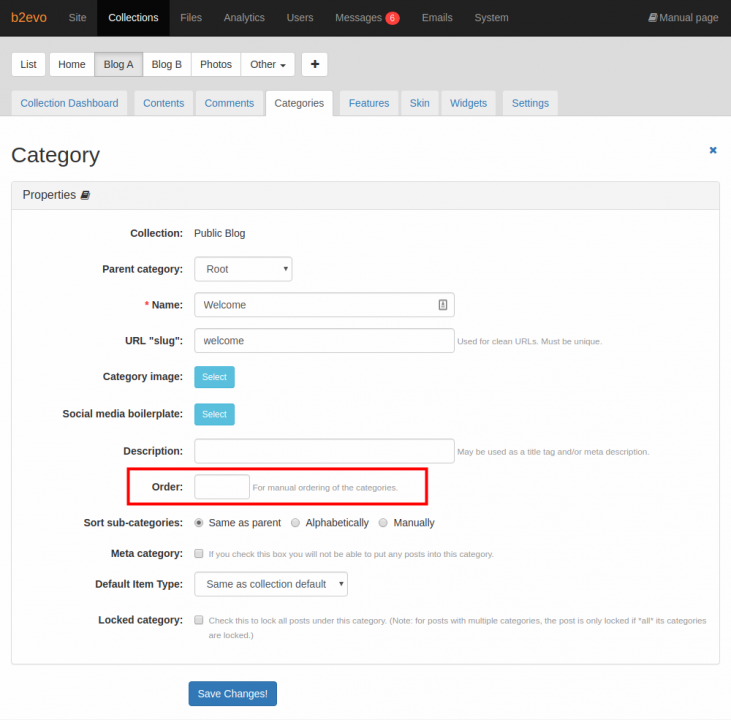- b2evolution CMS User Manual
- Back-office Reference
- Collections
- Categories
- Displaying Categories in a Specific Order
Displaying Categories in a Specific Order
At the root level of each Collection, you can choose to sort Categories Alphabetically or Manually:
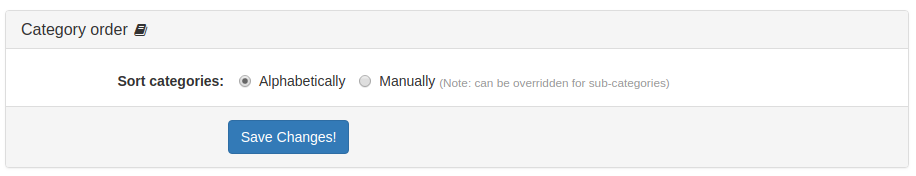
This applies to the root category and will automatically trickle down to sub-categories, unless a sub-category is explicitly configured otherwise (see below).
When sorting manually, the Order field will be available in the edit form of each category and you can now enter a relative order value for each category.