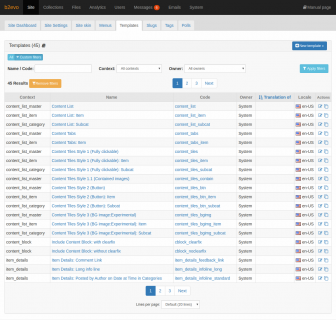Quick Templates Tab
This page displays and lets you manage the quick templates that are available to your site.
The templates list has the following columns:
- Context: The context usage of the quick template. This lets you know where the template can be used.
- Name: The descriptive name of the quick template. This should display what the template is for and what type of information it displays.
- Code: The internal code used to reference the template. This is important for widgets to find the default template they want to use, import/export, etc.
- Owner: This displays the User Group that has ownership of the quick template.
- Translation of: This displays the code of the base quick template if it has one. This is used when you translate templates into multiple languages.
- Locale: This indicates the language/locale of the quick template.
- Actions: This contains action icons that enable you to edit, duplicate or delete the corresponding quick template.
Creating a new Quick Template
You can create a new Quick Template by clicking on the New Template button found in the Quick Template List panel header.
-
Quick Template Form
When creating or editing a template you will be presented with this form. Name: the descriptive name of the quick template. This should display what the template is for and what type of information it displays. Code: The internal code used to reference…More »