- b2evolution CMS User Manual
- Back-office Reference
- System
- Antispam
- Tools
- Antispam WHOIS Tool
Antispam WHOIS Tool
WHOIS is a query and response protocol that is used for querying databases that store the registered users or assignees of an Internet resource, such as a domain name, an IP address block or an autonomous system. The WHOIS tool that comes with b2evolution uses the PHP Whois library.
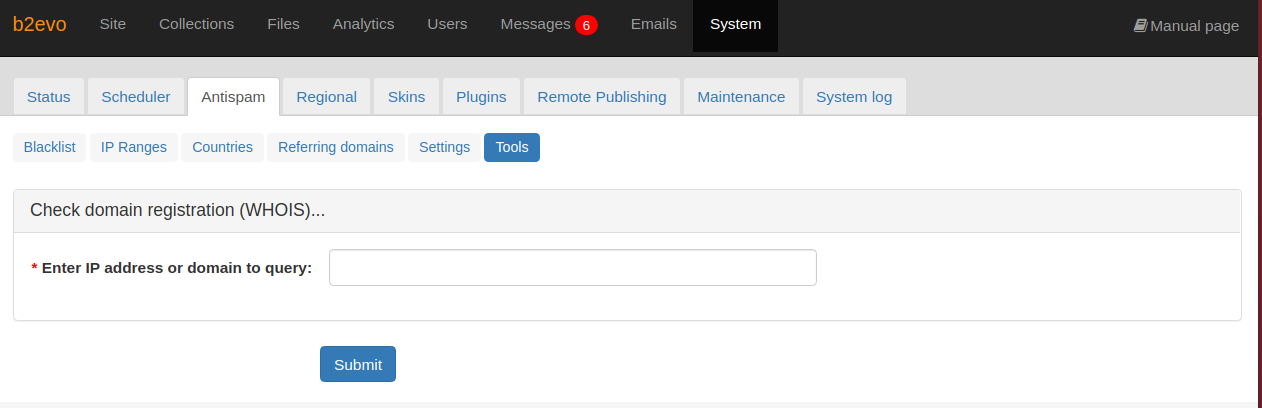
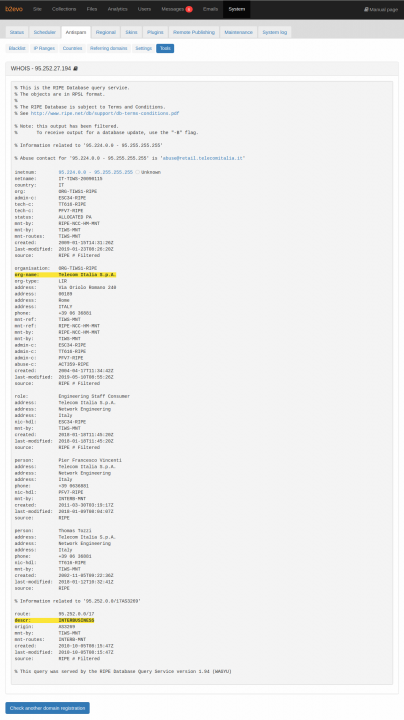
Equivalent Linux Command
The following is the equivalent Linux command for this tool: whois IP_ADDRESS|DOMAIN.
Selection of WHOIS server to be Queried
The selection of which registry operator is to be queried each time depends on the trailing part of the domain (e.g. .com, .net, .uk), also known as the top-level domain (TLD).
The TLD is first checked against a list of known WHOIS servers found in the inc\_ext\whois\whois.servers.php. If no defined WHOIS server is found, the tool uses DNS lookups on whois-servers.net prefixed with the TLD to determine a valid WHOIS server, e.g. jp.whois-servers.net, uk.whois-servers.net. The previous step assumes that a valid DNS response indicates a recognized TLD and will proceed to use the tested whois-servers.net server.
If an IP address is provided in the WHOIS request, the default server queried is whois.arin.net for IPv4 addresses and whois.ripe.net for IPv6 addresses.
For additional information related to WHOIS: please read this Wikipedia entry.

