In response to: Cloud Hosting vs. VPS Hosting
Comment from: hostingly
Interesting Article to Learn the difference b/w Cloud Hosting and VPS Hosting. I am also the WordPress Hosting Provider. I still learn from your Article. Thanks for sharing such an Information.




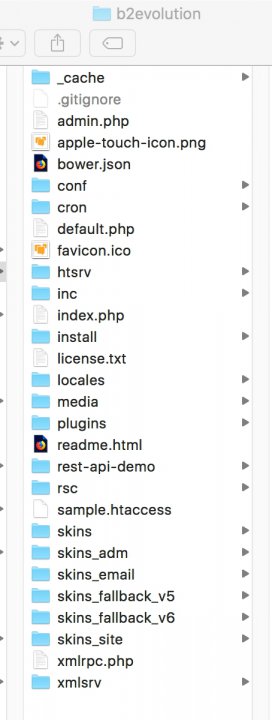

Latest Comments