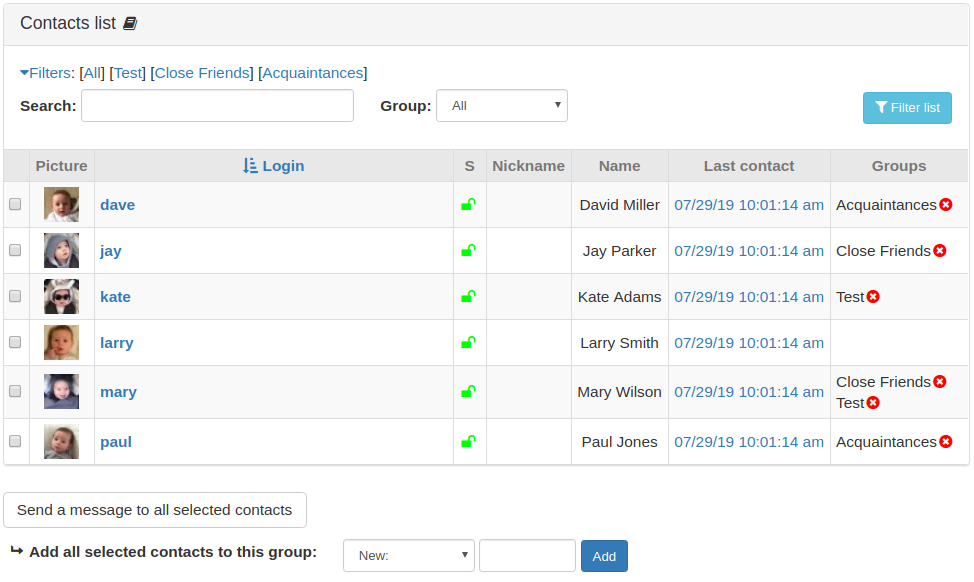Contacts List
This is your Contacts List. It shows all the other Users you have exchanged messages with.
It also shows the users you have blocked from contacting you.
Check to select contact
Select an existing contact group or select New to create a new one
Enter name of new contact group
Click to toggle blocked status
Adding Users to Contact Groups
To better manage your contacts list, you can sort them into contact groups.
- From the contact list, select the users you would like to add to a contact group by ticking the appropriate checkbox.
- Select an existing contact group where the selected users will be added, or
- Select New: from the list of contact groups and specify the name of the new contact group
- Click on the Add button to add the users to the contact group.