- b2evolution CMS User Manual
- Back-office Reference
- Users
- Organizations
- Organization: Edit user membership
Organization: Edit user membership
To edit a User’s membership in an Organization, click on the corresponding Edit membership… icon under the Actions column of the Members of this organization list.
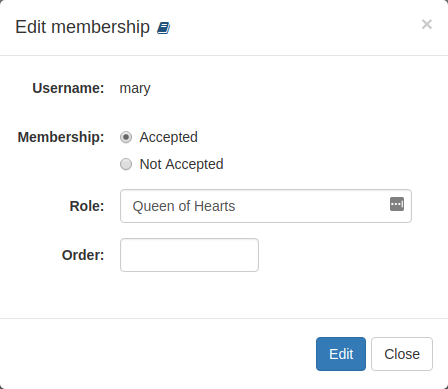
You can change the following properties:
- Membership: select whether or not the user is accepted in the organization.
- Role: define the user’s role title in the organization.
- Order: the order in which the user will appear when members of the organization is listed.

