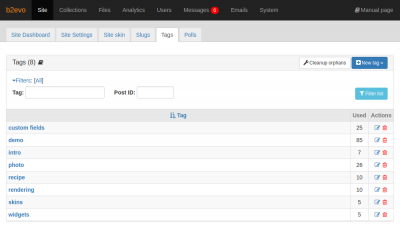Tags Tab
This page allows admins to manage all the Item tags of the site.
The tags list contains the following columns:
- Tag: The name of each tag.
- Used: Indicates the number of items that are assigned with the tag.
- Actions: Lets you edit or delete a tag by clicking on the corresponding icon.
Creating a new tag
You can create a new tag from scratch by clicking on the +New tag button found in the tags list panel header.
Cleaning up orphaned tags
Orphaned tags are tags that are not assigned to any Item or are assigned to a non-existent Item. They can be easily removed from the list by clicking on the Cleanup orphans button found in the tags list panel header.
-
Item Tag Form
This form is used to create or edit an Item Tag.More »