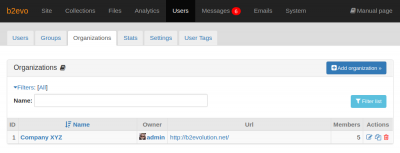Organizations Tab
Each User can belong to one or several Organizations.
Membership in an organization is for display purposes only (on the user profile). It does not carry any special permissions.
This is where you can define organizations that your users can join.
-
Editing Organizations
The "Organizations tab" is meant to be a another way to classify users inside the site, from this view could be created as many organization as wished, and the stored information for anyone of them is: the name of the organization and the URL…More » -
Organization: Adding Members
An authorized user can add a User to an Organization, by clicking on the Add User button found in the Members of this organization list.More » -
Organization: Edit user membership
To edit a User’s membership in an Organization, click on the corresponding Edit membership… icon under the Actions column of the Members of this organization list. [image:8714:Edit membership dialog box:.border.rounded] You can change the…More » -
Organization Members Widget
This widget will display the users of an organization in a responsive grid (designed for Bootstrap).More »