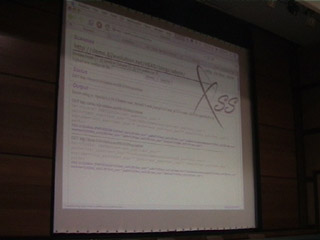Another frequent question about Phoenix is: What are these "workflow" fields for?
Workflow fields are: Status, Assigned to, Priority and Deadline.
These fields are particularly useful when you are publishing a professional blog which involves several editors before a post goes public. You would typically create new posts as Drafts and then Assign them to someone for review, with a given priority and/or deadline.
You can use none, all or only several fields at your convenience.
The Status field is there in case "draft" is not enough for you. You can add your own custom statuses under the Settings tab. You might want to create statuses such as "idea", "to be reviewed", "needs spell check", "needs final approval", etc.
You will also discover some brand new uses of b2evo with these fields in future releases (probably starting in 1.7)
Now, if you don't need this at all and you think it's just an annoyance on your screen, rest assured, we'll give you an option to turn this off completely very soon. Even better, we'l give you control over hald a dozen of features of the edit screen, allowing you to display just as much as you really need and keeping the other features under the hood, just in case you need them sometime later.