101 comments
Comment from: adrian_alexander
Comment from: fplanque

Can we ask you for a specific reason that makes b2evo better than WP? ;) We are trying to understand the differentiation precisely. Thank you for your help :)
Recognizing Chinese characters will be easy. recognizing german language will be harder because we’ll need to run everything against a dictionary. We will investigate both ways.
Comment from: adrian_alexander
1. I am not having problems with usernames like admin, I am actually being plastered with usernames like “home” or “murberry bags” etc lol
2. The image resizing should be by dragging the corners or edges in the WYSIWYG editor if possible. I am not very sure if it ever had this or I actually used it when I had wordpress.
3. Why is better to have b2evo than wordpress? wow let me count the ways but the first two are most important:
- you can have multiple blogs one one platform not like wordpress where u can only have pages. A page is a page , you can’t write post after post. This is why b2evo rocks
- the admin interface is amazing and professional. wordpress has something I would wanna kill with fire.
- awesome publishing options that in other platforms u have to scoop up with a shovel or they don’t exist.
- the widgets manager is also great, I don’t think wordpress has it like that, the last time i checked it drove me crazy while in b2evo its awesomely easy to add and move widgets around up and down
- I always liked how I can simply use phrase indent without using html codes. It might be cause of tiny mce but I just like a neat text
In a nutshell b2evo offers multiple blogs, and a professional fancy admin interface with awesome options. When I tried wp it barely had half the options the admin of b2evo has, not to mention the interface made post writing a pain in the ass.
Comment from: adrian_alexander
This is what a friend told me in 2009 when I wrote an article b2evo versus wordpress.
“Although between admin friendly interface and SEO, I chose SEO. We all know nowadays without good optimization you can’t reach high in searches and i prefer to install wp 5 times for 5 blogs than to write easier but not be indexed by google right. As long as wp stays high from SEO point of view, I will be using wp”
I have no clue where these people had these crappy ideas that wordpress is better at SEO than b2evo. The thing is, within the wp users there has been a plugin going around called all in one seo pack. They think that pack is the golden ticket for a good seo optimization and I bet they laugh at anyone who doesn’t install it.
To put it better, wp users seem to be like a flock of sheep. If one goes over a bridge, the rest will follow.
Comment from: fplanque

@adrian_alexander For the record, I actually believe b2evolution is much more SEO optimized than any other CMS because in b2evolution the SEO optimizations are built right in and are part of the specifications of every new feature. (Even for the multi language thing – further down this page – we started by thinking about the SEO implications and decided we need to be able to separate different languages to different blogs - or even domains - and redirect from one to another when requested).
Comment from: adrian_alexander
Oh and sorry to say but I really must insist on a solution to a quite important issue that could be the reason a lot of people will not install b2evo. The lack of skins.
To put it honestly there is currently only one good b2evo skin, which I am also using in a slightly modified form and thats mystique.
A lot of people and me including are very look oriented. I can’t blame them they need their blogs to look good.
Another issue I was made aware of when I tried to hire someone to professionally change my theme was as he said that b2evo has too many files to be changed while wp only has the css. I have no idea if that’s true and if changing those will kill any functionality, best forget it.
I just wish there were more people doing brand new and differently designed b2evo skins.
Comment from: fplanque

I understand we would benefit from having more skins. The initial idea was that everyone would do their own, but obviously they want a starting point. It is incredibly hard to find people who can convert skins by keeping everything pixel perfect and integrate all the additional features of b2evo at the same time.
Comment from: adrian_alexander
I really would love to customize my css but all I can frankly do as I have no clue how to actually edit css even mid level, is to change a header, fonts, colors and stuff like that. If I would for instance want to make flash buttons instead of pics well…I would see it like chinese, so yea people like starting points. As I understand even mistyque is originally designed for wp, which is why probably the third facebook button doesn’t exist or function, up there on that bar.
Comment from: fplanque

Although some skins have appeared in between, we reckon with that skins scarcity is still an issue and we’re working on it.
Version 6 is coming with a complete redesign including the back-office. Everything is based on Bootstrap.
This has several advantages:
1) It gives everything a consistent and modern look
2) It’s responsive
3) For people who only want to touch the CSS if will be even easier than whatever they may have though was easier on WP because all the CSS will be based on Bootstrap standards and most designers are learning Bootstrap anyways.
4) It alleviates **some** of the difficulty of making “pixel perfect” designs as the bootstrap framework comes with a coherent set of elements that are easy to assemble cleanly.
Bootstrap should also enable us to release more skins ourselves.
Comment from: adrian_alexander
Oh yea I almost forgot. We really should be able to block IP addresses from within the platform, I have to do it manually now from the host’s cpanel and it would be nice to have that red sign next to the IPs too so we can block them instantly.
Comment from: fplanque

Blocking IPs is already implemented in an upcoming release.
Comment from: adrian_alexander
@Francois
I just upgraded today from b2evo 4… to the latest 5 0 5 stable.
I noticed in the antispam we already have IP blocking capabilities? I added an IP range and chose blocked, so I am logically assuming it means that it does the same thing I used to do in cpanel. However yea I still say it would be just a bit easier to have one of those block thingies right next to the IP in comments. But I’m happy as it is for now.
Comment from: fplanque

There is a ban icon (a lightning strike) in some places but it is indeed missing in a some other instances. We’re fixing this in version 6.
Comment from: hypocrite

1. Main reason for choosing b2evolution was the ability to host multiple blogs and users easily. This still holds true today.
2. Biggest complaint and missing feature at the moment is the posting and editing of blogs posts.
I think the next version of b2evolution should really focus on making the writing of blogs posts and content more easy for new users.
The overall process of how users write posts, attach images and make complicated posts is a bit hard to grasp for new users.
You almost need understanding of HTML and coding to get everything right. This should not be the case.
I think the process of attaching images should be more straighforward.
Also an updated version of TinyMCE would be nice.
Comment from: adrian_alexander
I strongly disagree with simplifying the writing and posting and pic attaching. In my opinion b2evo offers almost a professional way of publishing a post compared to the way wordpress manages this which I frankly can’t comment without an insult.
To me b2evo combined with the tiny mce, the two ways of attaching pics and the huge pile of options on publishing date, keywords etc, is absolutely amazing, almost making me feel I’m editing something in word.
I would however change something but I’ll post that separately to be easier to read.
Comment from: hypocrite

I am at the moment managing about 50 different blogs for several dozens of users.
The one feedback I get again and again is that users find the attaching of images and editing of posts hard and difficult to understand.
In my opinion there is something wrong with the system if I have to teach users by hand how they can add and insert images to a blog post.
It should be more intuitive and easy to understand for new users.
One example:
If the user has attached images to the post and must choose where the picture is inserted there are three options: teaser, after “more” and inline.
Can you seriously say that these are self-explanatory to new users?
That is such a basic task which every blog user must be able to do that it cannot be too difficult.
But I agree that b2evolution should not get rid of the more advanced options which more advanced users can use and enjoy.
There is at the moment already the choice between Simple and Advanced editing.
I think b2evolution could just further develop those two options for the new users and more advanced users.
Comment from: fplanque

@hypocrite “host multiple blogs and users easily” -> Thank you for this concise yet precise answer :)
Image attachments: I understand why you say “Header"/"after more” and “Inline” are not intuitive for new users. Besides providing a help link right next to this, do you have suggestions on how to make a simpler version (that would not break compatibility with existing posts)
Question to all: would it help to upload directly from the edit screen without opening the filemanager and without worrying where the image is saved on disk? or would it make no difference? (opening the FM would still be an option but not mandatory)
Comment from: hypocrite

I think image attachments would be much easier in the Simple view if you could just start attaching images to the post to different places.
The file manager could be an option in the Expert view but I think all my users would only give positive feedback if they can start writing a post and attach images.
Our blogs differ a bit from regular blogs.
We have for example a lot of blogs for projects. This means that the blogs might not run for a very well long period of time and there are new users for different blogs.
I can understand that if you have plans to start a blog and update it for several years, it is excellant that you can have all the professional tools that b2evolution offers.
But if you are maintaining a blog for a project which can run for only a couple of months, it can be a bit hard to crasp all the new tools.
Also we have blogs where there are a lot of visitor writers who might only need to write only one post. At the moment we have to have one person you maintains the blog, because new users need a bit too much time to learn all the tools.
So in a nut shell:
I think we should keep the Expert view as it is but for example update tinyMCE to new version.
And then we could start evolving the Simple view so that you could just start writing a post and attaching images.
One option I was thinking is the new MoxieManager which the developers of tinyMCE have mode:
www.moxiemanager.com
We have found this tool very good for manages for example images because you can easily insert them to the post.
Maybe we could do something similar.
I think the Simple view wouldn’t have to matter where the files are saved, they could be in the blogs root directory. And in the advanced view you could specify a different location.
Comment from: adrian_alexander
I have two proposals for improvement. I posted the first before registering and it’s in moderation so please delete it , I’ll repost here.
1. the ability to block any desired language for comments. I have been “bullied” lately with chinese or japanese comments. I can’t even begin to know where a word starts and ends there so chosing keywords to block is absolutely impossible. And I honestly write in romanian, I would like to be able to block either all other languages or selected. Would be a nice feature.
2. The upload/insert pic option should be improved. We are not able to resize the inserted pic within the WSIWYG panel, we have to go all the way to the HTML processing and frankly that will take time cause if a pic is 800/560, if I make the 800 400, how do I know what the second should be? So resizing the pic right in the WYSIWYG panel would be nice.
3.Ability to block certain usernames for comments. For example a lot of spam come with the product name right as username if u understand what I mean.
4. Blocking IPs right from the pending comment forms. Right now I have to go all the way to my host cpanel to block the IPs.
Comment from: fplanque

Can you please detail in which scenario you want to resize an image without relying on the way b2evolution resizes depending on your skin?
Blocking usernames: we are working on that. Especially for blocking usernames like “webmaster", “moderator", “admin", etc. We should probably check usernames against the spam blacklist too.
Comment from: adrian_alexander
Comment from: fplanque

For the WYSIWYG we rely 100% of TinyMCE, so it depends on what TinyMCE does or does not do in the latest version.
[image:123]Also, we are now promoting the insertion of images in the `` style even more as we allow direct drag & drop to the “attachments list” in the editor window.
Comment from: evret
1) multi-blog with slim design, low memory and server requirements, not over-reliant on .htaccess like most blog/cms
2) no dedicated multi language support as stated on http://manual.b2evolution.net/B2evolution_vision
“Extension of Blog Tool allowing to publish news/information in multiple languages and have multiple translations of same information linked to each other”
I have not been able to find how to do this without using custom fields. There should be a separate post metadata table linked to a cross-blog post id or some other means of linking the posts while not having to repeat images/file attachments.
Comment from: fplanque

“multi-blog with slim design, low memory and server requirements, not over-reliant on .htaccess like most blog/cms” -> thank you for this answer.
We never went to the end of the multi language content indeed. Maybe it’s about time we tackle this ;)
How do you see this working: would different languages be in different blogs or in the same with some language switch?
Would the different languages share the same slug or not?
Should they always share the same attachments or would there be cases where we’d want different attachments for different languages?
Comment from: evret
The multilanguage would probably be best with all language in one blog. That way all languages could share the same layout and settings. Maybe there could be a dedicated translator user group that would have access to different languages within the blog.
Each language should be able to have its own slug but I dont think support for Asian characters in the URL is complete so it should fall back to the default language for the blog.
I dont think file attachments is so necessary to have in different languages. Images can stay the same and if something like a PDF or word document is translated its not a problem to attach all to the same post and have the links be ‘Document.pdf’ and ‘Document.pdf (Francais)’ or so on.
Reading @hypocrite and @adrian_alexander’s posts made me want to add that another reason I chose b2evolution was it didn’t try to hide technical details from the admin like WP. But that doesn’t mean everything has to be complicated! Thats why there are simple and expert tabs for posting. Maybe the simple tab can be made simpler but leave all the options in the expert tab for those who prefer it.
Comment from: fplanque

@evret : the more I think I about the multilanguage issue, the more I believe it’s going to be overly complex to implement a “multilingual post".
What would be much simpler would be to have a “Translate this” button on any post you want, and it would create a new draft post either in the same blog or a different one, and copy over the contents as well as the attachment links. In addition to this duplication, it would attach all translations of a same post together in order be able to navigate between all of them.
Would this work for you?
Comment from: azaman
I came after looking for a workable blog n/w script after being on this full time for 1 week. I ditched WP MU, I also left lifetype. I had to leave Expressionengine for the 500 usd tag price.
And now I am so far happy with you blog.
Thanks for your great job. Keep it up.
Comment from: fplanque

@azaman : thank you. What specific thing made you chose b2evolution over the others?
Comment from: dh.com

1) What is the main reason that made you chose b2evolution for your website?
a. Multiblogs
b. SEO-friendly (unlike WP, you have to break a leg and find the most compatible plugin that will work to your ohter plugins, install, then install all over again until plugins break your site, LOL)
c. built rss/atom feed which is very easy to customize for each of the blogs
d. jam packed Blog base URL options for individual blogs
e. lightweight CMS
f. Easy to install with comprehensive sample posts
g. Authorship
2. Problems? I guess themes. I would suggest that we can have a SMARTY compatible themes for the next version so that newbies can easily customize their own designs.
MOST OF ALL, I hope fplanque, we can have a quick update option for the next version. Say, when you hit “update b2evo” button, then it will create a back up automatically and run the required updates automatically too…
More power to the team!!!!
Comment from: fplanque

@dh.com : Thank you. What do you mean with “Authorship” ?
We are going to work on Themes. But rather than relying on Smarty which is just an added layer of processing we are planing to rely on a CSS framework, namely: twitter Bootstrap ( http://getbootstrap.com )
I believe many people want skins where they can say “this is a good start base for my site, it looks like I won’t need to customize it too much". Would you agree?
What kind of skin would you need/want ? Some examples maybe? (this question also in reply to @adrian_alexander )
BTW: do you think we should call them “themes” instead of “skins"?
Regarding quick updates: are you running v5 already? Have you seen the experimental feature in System > Maintenance ?
Comment from: adrian_alexander
On skins/themes
Well calling them themes or skins I guess differs by functionality. Having a good theme applied where the user can just be happy with a header change by placing his own banner there and maybe some color/fonts/widgets changes is great. For example mistique has configurable features right within the admin area but they are not enough since there are only 3 colors available and there could be for instance more buttons available (the upper rss, twitter, facebook) and by the way I can’t customize the rss link in it.
What I would look for in themes would be for example a proper theme for a photoblog, or a video blog, or something like http://wordpress.org/themes/customizr
or this http://wordpress.org/themes/spun
I dunno. Look in our country we have bloggers called a-listers and these people have a down right obsession with web 2.0 which in their opinion means a clean blog to the point they barely have a header to it.
But there are people who would appreciate themes that either scream “hey look at me, I’m modern but fancy” or that appeal to those who post pics , like that bubble theme that has enlargement on mouse hover , it could be customized to have either bubbles or squares which would make it easy to post photographs in a grid , or youtube vids in a grid etc.
To me the perfect skin would have an admin tab of her own where I could for example just upload a header I made and quickly resize the fitting area without going into the ftp to edit css , where I could chose from more than 3 colors for stuff like buttons, background, links, text, diff fonts etc. But I know that would be probably hell to make.
As I said I just wish somehow there would be something that just turns some wp themes to b2evo. That would be hell to make too probably :P
Comment from: gcasanova

1) What is the main reason that made you chose b2evolution for your website?
I’ve been a user of b2evolution for so long that I don’t remember how and why I started using it, but what I do know is that I’m not changing to any other platform despite many issues I’ve found during my use of b2evolution, many of which have been solved with the help of the b2evolution community or by playing around with some (basic) code.
I intend to keep using b2evolution for as long as I’m in need of blogs or CMS.
2) What is the feature or improvement do you miss the most at this time?
a) B2evolution should have Social Buttons as an official integrated plugin or widget.
Unfortunately, the plugin “Social Buttons” by tilqicom stopped working with b2evolution version 5.0.5
So, me and I guess many others beg you integrate a Social plugin for b2evolution.
b) Also, the possibility of having more skins, including mobile ones.
c) With time b2evolution has become more complex and sometimes difficult to use for first timers and including old users like me. An updated manual is a necessity.
Note:
I’m still discovering all the changes that were integrated into the newest version so I might add some things to this survey.
Comment from: gcasanova

A suggestion that may improve b2evolution by simplifying its use. Eliminate User Levels. I’ve never understood how they work and the manual is not very clear about them.
Comment from: Jacques
Point 1)
I started with standard blogging facilities at various internet/messaging service providers. After a few tries, blogger became my favorite but I then found b2evolution and was instantly attracted by your b2evolution.net web page. By then I was looking for a web hosting facility, my own domain name and a blogging system more versatile than blogger particularly with photo handling. B2evolution front page not only provided answers to all of my concerns, but also provided
- off the shelf multiple blogging (which I find a major asset),
- entry point to web hosting facilities (I picked up bluehost which I am very pleased with)
- a complete set of blogging services for text, photos and both with apparently endless(for me) customization capabilities,
- a very convincing demo feature and well done product introduction ("about” chapter).
Version upgrades have always been extremely smooth so far.
Point 2)
I figure myself as a confirmed newbie and these are the items I am currently struggling with:
a) When trying to alternate text and pictures within a post, I was a bit confused with the proposed method so I often FTP my photos into the appropriate “media” subfolder and insert HTML as follows in my post:
…
pmy text/p
/div
div class="image_block"a href="/adressofmyphoto/photo.typ?mtime=1234567890″img src="/adressofmyphoto/photo.typ?mtime=1234567890″ alt="” width="xxx” height="yyy” //a/div
…
playing accordingly with the width/heigth of the photo to match column width. I have been doing that for sometimes and it apparently goes well through version upgrades.
I imagine there are or could be smarter ways to do that, I have seen other users remarks on this topic and I will try to revisit the proposed method one of these days.
b) When trying to customize skins following provided guidelines, I wonder whether there could be an intermediate step for those (like me) not too familiar with the various technics involved, where you would be proposed guided skin modifications with:
- Picture insertion (position/justification/…)
- Text modification (size/font/color
)
- Background/Foreground (blog title appearing on top of a photo)
- etc..
c) Regarding Photo posting, I understand a Photoblog is equivalent to an album. Meaning, I need to put as many blogs as different albums. Would it be possible to increase the level by one and have an “Albumblog” where you could browse though the albums with the index command at blog level and do the same at album level once you have selected one.
d) Regarding private/public aspects:
- Right now, blog access is managed at user level, could there be password access control at blog level.
- currently, the multiple blog access is a one layer organization, could this be changed into a tree like organization (possibly combined with password control).
That’s all for now,
I remain extremely pleased with your product, and confidently look forward your continuing improvement pace.
Thank you.
Jacques
Comment from: jacques

Comment to my own comment (sept 24),
I revisited the upload photo mechanism and realized that it has largely improved since my last experience. So, please ignore my a) comments for now, sorry about that :-(
Comment from: fplanque

Thank you for your feedback Jacques.
b) I hear you. This is consistent with requests from others. It’s in the pipeline ;)
c) This is done in v5 already. Look at the “Photo Albums” skin.
d) We have introduced “private” / “members only” blogs/collections in version 6.
Comment from: drherz

1) What is the main reason that made you choose b2evolution for your website?
(If possible: what problem did b2evolution solve for you?)
I found b2evolution when I was looking for hosting services and ended up on b2evo’s list of suggested providers (it still shows up number three when I type in best hosting for a google search). I went with GreenGeeks, and installed b2evo through its Softaculous service. I had a blog on Opera’s service and have a space on wordpress as well, but wanted my own domain name. From the descriptions at my host, this seemed the most robust service. I don’t know if it is, however, more than I need for my purposes. I feel I am pretty technically inclined, but really have not felt very successful at managing what I need to via b2e
I also chose this for the ability to manage multiple blogs. To date, I have only managed to do this with multiple installs.
2) What is the feature or improvement do you miss the most at this time?
(Please describe the problem you have before describing a requested solution.)
I need clearer instructions in the manuals, particularly on what files need to be included in what spaces so that I can make multiple blogs a reality over my domains and sub-domains.
I would also love better documented code so I can follow the trail of what is going on. When a line of code shows up in a file, I’d love a comment that says what it is calling, where, and what effect it has. I guess I am looking for a tree of sorts to see where everything flows and what needs to be included in a domain or sub-domain so that I can display my multiple blogs without using multiple installs.
Also, of extremely high importance to me is direction on how to manage e-mail lists and on implementing Derek Halpern’s “feature box,” essentially a big up-popping opt-in form that should be showing up a lot on my site.
Comment from: fplanque

Thank you for your comments David.
In version 6 you don’t need to mess around with files any more to handle multiple blogs on multiple domains. You can just alias all your domains to the same place (teh folder where you have your main b2evolution index.php)
We have also added widgets for email capture / quick subscription as you requested. Those don’t popup up in your face yet but we’ll work on that too.
Comment from: thedreamer

1. if memory serves…way back when, the webhosting provider I was using provide b2 as one of its blogging options. And, I quickly wanted something better while still easy, and in my search i found b2evolution….want to say I started with 0.8.x, though the first time I wrote on my blog about upgrading…it was to 0.9.0.12….then stayed with 0.9.2 until jumping to 2.4.1 (and switching providers). Try to stay a bit more up to date since then…and resist making customizations to core.
A while back I went to having my own copy of the active skin, so I didn’t necessarily have to upgrade it right away. So, currently my skin has been upgraded from 4.1.7 yet. Was going to be this weekends project, but perhaps 5.0.6 first…
2. things I’m missing right now…. lj_crosspost_plugin and antispam. Since upgrading its like I’m open season for referral spam again.
One of the reasons I stayed with 0.9.x for so long was someone had provided details involving edits to many core files to add antispam byip. Crude by what I’d be looking for in such a feature today. And, it didn’t cover the strange attacks that show up as direct browser hits….mostly from China.
Had been doing .htaccess to try to deal with some of this. (since I stopped large portions of the IPs from my China…daily hit count dropped from ~250,000 to ~2500….though sometimes I wonder if I’m blocking too much now.)
In analytics….the day I upgraded to 4.0.5, traffic for my site doubled…went up to triple in 4 days, but then dropped back to ‘double’.
Though some of the increase seems to be robot traffic, I didn’t quite make the same multidomain changes that I had before….mainly because I’ve been thinking of doing SSL for backoffice and will probably be only able to do one domain with current provider.
Plus I had auto-links set nofollow….
Comment from: fplanque

Thanks. In v5 there is the option to block IP ranges built in. These should quickly fix your issue.
Comment from: achillis

Why B2evolution? I think you already know why, we can go over the same points… workflow, multi blogs, tools, ect…
The question should perhaps be why not B2evolution!
In the early days when I started using B2evolution (and also looked at Joomla and WordPress) I found that despite of its limiting functions, which both WordPress and Joomla were painfully frustrating to work with. I can also say that perhaps if I endured it more that it would have become easier to work with eventually…
So what was some of the points that made me consider not using b2evolution?
The limiting and boring available skins… Wordpress has so many exciting free and paid skins available to choose from, and off the bat, that was one strong point for not using B2evolution.
Obviously B2evolution rocks, and its features sets it far ahead of any other similar software, INCLUDING Wordpress.
Since then I learned how to design and develop B2evo Skins (By the way, calling it skins is B2evo lingo… let wordpress worry about calling theirs themes…), so with understanding how to design and integrate B2evo skins has made me a B2evo partisan.
Yes it does take time to develop and design Skins, so this issue will only really be resolved once more devs become involved in developing, firstly free skins, and later paid ones. (Time and volunteers, I think, is the main issue here.)
Most of the items or shortfalls of the B2evolution Platform (for me) has already been addressed or are in the process of being addressed, including things such as the Skins (Implementing Bootstrap was a good move into the right direction), inline-images, image (file) tags, ect…
[image:#:title:hight-width]I would like the insert image inline-function to allow to specify image sizes example: , obviously if no sizes are specified it should take it from the skin default specifications.
It would also be great if there could be a way to include files inline, such as zip, doc, pdf in the same way as inline images… (I had to hack to get this on v5.0.6)
I think that the post creation is not that difficult, and neither is understanding how to insert images (inline, teaser, after-more). To be honest I never felt that understanding or using post creation is or was difficult, but then I have to say that I have a good understanding of html, ect…
In my opinion, the only real features outstanding from B2evolotion is the ability to make a page post-type the default landing page, and the ability to move the post index ($disp=posts) to a different link (page), but I understand that this is already a feature in 5.1.
With widgets…. there is some issue which I will post in the support forum once I have my ducks in a row…
As for the rest, keep up to good work B2evo team.
Comment from: fplanque

Cool. Thanks!
At this time the only feature still missing would be resizing inline images, but as you can now apply a specific CSS class to them, you may actually use it to do a CSS resize of your pics. Does this address your need?
http://b2evolution.net/man/back-office-reference/managing-content/editing-items/image-short-tag
Comment from: darkangel

Well, for me it was total newbie, this is my very first blog EVER!
I have never had one of my own but have attempted to help others with their WP installations and use and always found it hard to edit.
The editing of the templates and things to get it to look like they wanted was a pain.
This software is easy to install, update/upgrade and use. I have had to ask a few questions but the response time in the forums is super and have never felt like it was a bother to answer a totally newbie question.
Everything in admin is easy to work with, understand (for me at times that is a problem cause I am slightly dyslexic). However it is definetly “out of the box” use.
Feature??? Just the main thing for me on any of our forums and those I maintain….spammers. Ways to curb their means of intrusion is always a plus.
Right now I have lurkers but none joining so it is all well and good…it is maily an info site to our store and some other tidbits just for entertainment and general how to info for our 3D art/programs and all is visible to all.
Thanks for making this blog software…I have told many about it instead of WP.
I did go through the plugins to see what was available and mostly are not available or very old…maintainance for those would be grand…when time allows.
Comment from: achillis

I was thinking… a feature that would be nice is to include a intro post type like ‘intro-cat’for pages. if the “intro-pages” post type is created in a specific category (main cat) then it will display on the top (intro) of any page of the same category. and obviously the “intro-pages” post will only display on pages of the same “category” and not any others?
Does it make sense to do?
Comment from: fplanque

I think the different kinds of intros are already complex enough and adding another one won’t help ;)
Also, because of the way we are extending pages to be able to use a custom PHP template on a “post-type” basis in v6+, it would be another place where trying to inject intros creates extra complexity.
So I think for this one we’ll wait and see once we have finished the other implementations related to pages first.
Comment from: archidev_ghosh

Because it supports almost all html codes unlike wordpress. I can feel this as I work for e-publishing companies as editor cum publisher.
Comment from: achillis

How is the Devs looking at Subscription for blogs? I really feel that subscription can be improved. At this stage, (according to my understanding), users can subscribe to blogs, items and comment. But how about allowing users to subscribe to specific categories?
Comment from: fplanque

Ok. Added to the TODO list (but not at highest priority)
Does anyone else need this?
Comment from: achillis

There is currently no event handler hook for when updating skin settings as with plugin settings (PluginSettingsUpdateAction()), can we possibly have such an event for skins, it will be very handy, especially after a skin update action hook?
Comment from: fplanque

OK we’ll take care of this quickly.
Comment from: az4vlad1

1) I chose to leave Wordpress and migrate to b2evolution because my site kept getting targeted by hackers. I figured b2evolution had less hackers targeting it and I have been right.
2) I wish it was a little more customizable - I’ve found it difficult or impossible to do very advanced things on the site, such as add “like” buttons and pop-up ads or banner ads at the top of the site.
Comment from: fplanque

Thank you for your feedback.
We have updated plugins for share buttons now but we’ll integrate something clean in v6.
Regarding adding ads, have you tried the “Free HTML” widget which you can insert in a variety of places and into which you can just paste your ad code?
Comment from: ralfh

1) When I looked for a blogging software years ago simple multiblog feature was the main criteria.
2) Modern and customizable skins. More and more people are looking for design of blog pages. Wordpresss has worked a lot on this and is the quasi standard. It would be nice to see more skins in database that can be edited easily in the web interface.
This could means places to change settings for special elements (i.e. graphics) or text areas to add custom CSS code that overwrite the skin code. Then admins can change the look and feel without changing the code. This will make updates easier.
Comment from: crazychad
@adrian_alexander : I love everything you posted in here :)
The main reason I am in here with b2e is this :
- you can have multiple blogs on one platform/domain while keep all the blogs apart or specific category for each one.
-I do NOT need to tag/hash everything many words
Example : if you want to read or see photo about my dogs … do tell or simply click “Dogs” and now you are reading “DOGS” blog under ONE domain name only. Easy does it.
This is why b2evo rocks !!!!
Just please with kindness keep the b2evo alive/updated/patched as long it lives with no advertisment which is a must (I do not mind pay b2evolution $60 a year for as long there is no advertisement except for me to post the subject that I am selling or discuss about it)
Keep up the excellent work !!!
Comment from: fplanque

Thanks. Just to be clear: there have never been any banner ads in b2evolution (except maybe demo contents to show you how to add your own ads if you want to)
Comment from: tgodfrey
Comment from: fplanque

Can you please explain a little what the kit shown in the screenshot is supposed to do?
Comment from: amoun

1. I’m looking for something not so commercial, as in Wordpress. I’ve tried other CMS (Drupal, PhpNuke, PhpB. With the exception of PhpB all the rest are either overly fancy and I don’t feel I can my hands on core parts quickly and efficiently.
Until I used b2evo I mostly hand crafted my sites but had to use ftp to update. So with a web edit option I can be a quicker with minor updates and from a phone etc or somewhere that doesn’t allow ftp
2.I think about this and come back
b2evo just seems to fit
Comment from: tilqicom

1- the main reason I chose and stick with b2 is a.) less resource usage -compared to wp b.) more stability -mostly with upgrades-
2- the improvement missing for me is extensibility.
a.) WP action/filter hooks allows you to take any action at any moment - I would say it’s even too much. As for b2 plugin/skin hooks are undocumented or actually missing.
b.) Again wp Settings API (together with $wpdb) makes it easier to set/get data from db.
As for b2, ^this made me quit writing my own plugin/theme framework for b2, ie. I was trying to create a custom option interface for the plugin / theme options but I got stuck and lost inside $Form classes and hooks.
Comment from: hoeve955

I tried several projects with other blogs but needed things I could not do with categories and a single blog installed but worked fine with multiple blogs, so finally after lot of trying and not completely happy with other blogs I decided to use b2evolution for all blogging/archiving.
Do miss some design options for templates/skins though but that could come ofcourse when b2evolution gets bit more populair and more skins get available or me myself more familiar with how to make it look nice myself with own edits.
I also tried a few blog utilities over the years but will defenitely recommend b2evolution now, especially with larger content and more complex structure of a site; the multiple blogs are very helpfull for me.
Comment from: stevenhansen
1) What is the main reason that made you choose b2evolution for your website?
In a few days we will be coming up on 5.0.8 - a new engine on our website already running b2e 3.3.3 and wordpress. we are leaving our existing posts in wordpress - but not adding any more as 5.0.8 is its replacement. for now, we are leaving 3.3.3 in operation.
- basically the need to integrate and combine is not important as this point as google search is now 100%.
- website users had no clue that 2/3rds of posts were b2e, while 1/3 was wordpress as the skins matched (we modified skins)
- b2e is far more flexible than wordpress once you get the hang of it. we started with wordpress as i thought b2e was overly difficult. as time went on, the lack of flexibility (especially tables but also restricted html commands) starts to drive you crazy as your skills improve.
2) What is the feature or improvement do you miss the most at this time?
i agree with others that the picture uploading is rudimentary compared to wordpress (especially since our posts usually have 5 or more graphics). our workaround is an admin pic uploader which names the pic and resizes at the same time. we can post pics faster using this technique in b2e than wordpress.
3) what feature did we eliminate?
we have found that we cannot spend the time to monitor comment streams because of the doors to hacking and the massive amounts of spamming - we use livefyre (also in wordpress).
Comment from: fplanque

Thank you for your feedback!
I would be very interested in what you think of the new drag & drop upload & attach in version 6. I think it makes the picture management much easier. What can we do to further improve it?
Comment from: wildcat

1) Multiblog, period. Plus all the users/persmissions, threaded comments and similar conveniences in place, and overall clean impression.
2) The following would kill the competition and without it you can’t but loose IMO:
a) FACEBOOK INTEGRATION!!! I’d also love vk.com (Russian social network but hell, they also have API yet at least for FB I’d expect work already done pls)
b) Multiplatform comments (like on wordpress.com or livejournal.com - a user can use a local login or any major social network or openID login to answer)
Right now I have to sacrifice all the work I have to do to put the above in place to the multisite feature, whereas I can’t still start my blog for 3 months due to this all! :(
Comment from: Frank Joachim Lindner
I run multiple multi domain multi language blogs
and am very pleased with b2evo
but:
I have a problem with the autoupdate.
When autoupdate failed once due to wrong chown it damages
somerhing and you AlwaysI GET … function button …. errors.
any place to discuss that in detail please?
Comment from: fplanque

You should definitely use the forums for timely support. http://forums.b2evolution.net/
Auto-upgrade has been greatly improved version after version. We currently recommend to use it when you already have version 5.1 or later on your server.
Comment from: ingeniero

Multinple languages in multiple domains with one blog with SEO - that is why I love B2evo
I would like to be able to automnatic post in facebook and twitter,
twitter plugin crashes now!
Comment from: vincent
1- Everything is included… therefore, there is no conflict with plugins
I mean, I don’t need to tweak the code to get a multisite blog. Neither do I need a domain mapping plugin.
No need for a newsletter plugin (I’m waiting for the “easy registration” widget)
No need for almost anything…
2- HOWEVER…
I’d love to be able to sell membership access (ie: subscription. Recurring or one time payment) to specific blog (a manual, for example).
I mean, I can get a payment through Paypal and manually create the account. But it’s a PITA.
More responsive themes would be nice, too. I’m not a “fancy design” fan. But responsive is a must.
Comment from: fplanque

Thanks for the feedback.
I think you will like the new Boostrap responsive skins that ship with b2evolution version 6.
Regarding selling subscriptions: are you basically asking for Paypal integration in a way that is auto-enables the subscription for a given period after payment or is there more?
Comment from: Carriekarki
I chose b2evolution because I find WP verry confusing, and of the options with my server B2 offered a blog and forum.
What featres I mis are an easy to use interface. But this is a problem with most bloging platforms
Comment from: alan_douglas
A1: I installed b2evolution, because was available on my cPanel. I never know or this blog. It’s fantastic. I don’t know how to manage the traffic.
A2: The only trouble I have when i try to input German text in my English page. I get full mess and I delete the content.
Overall: It’s perfect and very stable.
Comment from: spoonfed.world
I am trying not to feed the Endurance International monopoly. This includes not using their domain hosts or Wordpress. I discovered B2evolution through A2 Hosting’s finder/installer for applications.
Being new to B2evolution, some time may pass before I dare offer suggestions :.) So below the purpose for choosing B2evolution is given. Perhaps some creative person will read this who has additional ideas or suggestions to share.
I hope to create a free venue for multiple researchers and writers to work together online from anywhere in the world. We have about a dozen researchers and writers with 250+ supporters. Combined efforts will create a free, publicly available knowledgebase containing various media.
I think it is important to view past and current events with critical reflection vs succumbing to the stress of pointless emotional attachments. By showing people how to research and write about facts they find, and providing a space to speak out without censorship, together we can teach critical thinking skills to interested people.
Ultimately I expect this concerted group effort will redefine the term ‘truth seeker’. I can dream, right? ^_^
Comment from: Frank Adam
b2evo was recommended on a LinkedIn thread. I tried it, liked it and now use it for a hybrid blog/CMS site.
There are a few things I would like to see changed or explained better:
1. Everything about handling images is fiddly. Even adding pix to a blog is challenging for bloggers without any HTML knowledge.
2. I don’t see an easy way to adjust the templates other than with CSS.
3. How do you turn off the warning about switching from HTML to WYSIWYG?
4. I hope the manual is still a work in progress.
I’ve done a lot of CMS packages and b2evo is the easiest setup I’ve used to date.
Comment from: whpm

Made the choice for a, based on documentation, well deignwd and relatively lightweight blog software. Still have to evaluate of my “hunch” after 45 years of ICT experience was right.
I basically want to wrap the functionality of the sofware in my current website, as were they seperate functions, inplement the look and feel of my own site and maintain the current dynamic menubuilder.
May lead to interesting experiments
Comment from: darkangel

Well I am fairly new to this blog softwre and I will say I did try many before this one and HATED them. They said they were easy and they were not.
I love this one totally and have no idea what feature was/is missing, since I am new, you can tell by my not so bright questions from time to time.
I will say though, with this latest version 6.6.3-stable released on 08/24/15 , I am a bit lost in the admin area (Back Office) but am getting around and absolutely love the way the post area is set up. More spacier even if the url for the post is not located lower, I can find things ever so much easier than before and it was easy then too.
The new “area” names are neat too, so business like having a Back and Front Office.
Thank you for this software and may you NEVER get difficult to use or upgrade.
Comment from: drherz

I don’t know why I chose b2evolution. It was well rated probably and looked easy enough, and I’m sure some of the features, like multiple blogs, sounded great to me. Actually, now that I think about it, I saw your best providers links, went with GreenGeeks and then went with you.
I still use it because I’ve learned how, and I now have more blogs, all my own. This is really easy to set up.
The absolute must that is missing for me is an easy widget/plugin for social media buttons. I am using the bootstrap theme, and want them at the beginning of my blog, before the permalink icon, at the bottom, before the tags, and floating on the side. It’s just crazy that these are not really easily available.
I also find the back office tough to navigate. facebook told me to put in a script after the open body tag. There isn’t a spot for this. I tried it before the close body and couldn’t get it to work. I don’t know enough to know if this placement makes a difference.
I’ve never had much luck modifying the styles. I tried building my own theme, and that came out pretty ugly.
I have trouble understanding the overall architecture and where I can modify things.
I want a simplified back office for lower tiered users. One of the things I do is advise people on how to use their online presence, including e-mail and blogging, to do better business. I need to be able to give people a no-think back end to do that, or do the back-end for them.
Last, the money is in the list. To get at it, you need great integrations with list management software (getresponse, mailchimp, infusionsoft, aweber, etc.) and the various providers of the tools to get people to sign on (leadpages, I can’t think of any others). I shouldn’t have to sign up separately to comment and to get on a mail list.
I could probably sit down with you for a week and give you suggestions. While I’m not going to do that right now, I wouldn’t mind helping out with the development process. Get in touch if you are interested.
Comment from: geoslack

I’ve been using wordpress blogs in the last few years for teaching college courses, both in purely online courses and also as a supplement to classroom teaching. I decided to try using b2evolution mostly because of the multiple blog capability built in. I was installing a new instance of WP on my web site for every new course and it was a big pain in the butt to try to copy all of the configuration details, themes, plugins, etc. numerous times with no centralized control panel. Plus I think WP suffers in a way from “too much of a good thing” in that there are countless themes (with free and paid versions with different features and methods of customization), plugins of different degrees of usability, often with different configuration interfaces as well. Sure many of them are useful but there is always a danger of third party plugins not playing nicely with the base code and the inconsistency of their maintenance, etc. B2e is very customizable through css and customizing theme files and I’ve found that the documentation for doing so is good (if sometimes out of date in the forums) especially now that I ghave figured out the basic structure of the system. That to me is better than endless hopping for new pre-built themes…
I also LOVE the inclusion of a manual blog type and am currently using it for the development of an online textbook.
As for a wishlist for b2e, I’d say an easy way to resize images for ordinary users (i.e. students posting to the blog for assignments). I haven’t used it in any courses yet (I will in the fall) but I anticipate some issues there. I’m using a bootstrap skin and it seems to want to stretch images to the full width of the block automatically. Please correct me if I am wrong on this. Also the editing window is a bit jittery in that when one clicks on “save and continue editing” the view of the text in the editing window seems to jump somewhere else. I like to edit and save as I go to see what the text I am working on looks like in an actual post in another tab. Since the edit window is reloading after a save I’m not sure how hard a more stable view of work in progress would be to implement, but that’s a feature I’d love.
Keep up the good work everyone!
g
Comment from: fplanque

I hear you on saving the edit position. We will try to make that possible.
About the size of the images, the Boostrap skin actually has a param to limit the maximum height of images, which will proportionally limit their width.
Comment from: johnpreis

1. The platform is very easy to use and customize
2. More fexibility in organizinig different blogs (there are to many parameteres to be set - some of them remain by default, but need to be shorten - from my point of view)
Thank you
Comment from: fplanque

John,
In order for us to better understand what you mean, can you describe one example of one parameter that should be changed and how?
Thank you.
(Feel free to post an annotated screenshot if it makes it easier to explain. Thanks)
Comment from: jenrage

1) What is the main reason that made you choose b2evolution for your website?
(If possible: what problem did b2evolution solve for you?)
A high school website – b2evo has provided ability for many separate groups/classes and individual student blogs with differing permissions and privacy settings to exist in the same space
Fabulous hands-on scalability and tweaking I very much enjoy and utilize
2) What is the feature or improvement do you miss the most at this time?
(Please describe the problem you have before describing a requested solution.)
– Although some students fully appreciate the power of their blog sites and widgets there is a segment that are overwhelmed by the choices available to them – a very streamlined skin that “hides” many of the features would be appreciated by many.
Comment from: fplanque

Thank you for your feedback John.
For a “streamlined skin", would a normal blog skin with most widgets disabled (especially the sidebar disabled) do the job or do you have something even more radical in mind?
Right now, who creates the blogs for the students? Do they get them automatically when they register? Is it one blog per student?
Comment from: guitar9677

Q 1. b2evo seems clean and modern. I’d know more to say once I actually use it. I’ve used other CMS software, and am not always pleased and somewhat limited. I can’t wait to try it and I don’t mind beta testing if you send me the link and instructions.
Q 2. I am not sure if b2evo has drag and drop or cut and paste for uploading music or pics, but that would be nice. Something like Themes with much more user control than some CMS apps would be nice.
Comment from: thatgrrl
I picked b2evolution because it still feels like software for general users rather than developers creating client sites. Also, after trying a lot of other CMS options, b2 seems the most user friendly and easiest to work with while having a lot of control over your site.
b2 does have drag and drop for images. But, I do wish adding images to a post was a little smoother/ simpler. I am still figuring out things but I don’t see a way to control how images show up in my post. In particular I would like to have an image at the teaser setting but still be able to have text on top of it, to be read before he image. Also, images seem to only be centred in posts. Likely this is just something I haven’t figured out yet.
If possible, I would like to set up an image collection which can be sent out as online greeting cards. So someone could send the image (with some added text, etc.) to a friend online and have the friend view the card back on my site or in their own email. I prefer this to newsletters because I gave up on reading newsletters a few years ago, there are just too many of them and they all seem to be focused on marketing anyway.
I also would have liked to create a collection of links, as a link directory with categories. Not sidebar links but posts in a collection. I know SEO has made keeping links unpopular but I don’t care about SEO that much. I like having resources to other niche and interesting sites for readers. Mainly because I still like finding a collection of relevant links on other sites I’m interested in.
Overall, I’m surprised how much b2 can do without adding plugins and mucking around with CSS for themes. Glad to have the tutorials to refer to.
Comment from: tmurray
I’ve installed several apps using the cPanel from my hosting provider and almost gave up on b2evo because I could not figure out how to show future dates on the calendar. The the back-end said a new release was available 6.8.9. I did a clean install of 6.8.8 without the demo content and then Auto Updated to the latest version. That happened without incident. I discovered the new version has checkbox to enable future dates; wonderful news!
I cannot do some things with my smartphone easily. The Bootstrap_blog is not showing as two columns like it did in 6.8.8 (I’m assuming I did something wrong). Given all I’ve read and experienced so far this may likely become my website.
Comment from: amoun

Reasons to use b2evo
1. Wanted a blog to replace my phpBB and other cms
2. Collections just does this in a click
3. Now 9 years later, to bother with anything else it would have to come with a personal human assistant who would do exactly as I wish. . . .
4. I did get bit upset when edb left.
As for features: I have mentioned some but many of those present I don’t use, social media plugins/widget etc, which seems to be the way the web is going, so my wants can wait.
Comment from: sdavenport

1) What is the main reason that made you choose b2evolution for your website?
I hate WordPress because of the hacking and bloat and how it is pushed down your throat everywhere and by so many lazy so called web developers.
I am not a programmer and learning Bootstrap,HTML,JS,CSS, Angular JS and Foundation is just too much for me at this stage of my life.
I preferred to use a non-database driven flat file CMS but they just don not have the community behind it like B2E seems to. So because B2E has some element of Bootstrap within and is also a CMS I decided to install it and do my best to learn it. I am finding out that it is also very complicated.
2) What is the feature or improvement you miss the most at this time?
There are a lot of intricacies associated with B2E that I didn’t want to deal with. Like for example things related to PHP opcode & user cache. There needs to be an automatic solution for solving such issues.
When installing I opted for existing content to be included but now I wish I had not done that. There is too much for me to sort through and remove before I ever get started on the content of my site.
I had to do a manual installation because the current version was not available through , now if I want to remove and do a non-content installation I will have to get the hosting tech support to help me. So the documentation for learning B2E needs to include starting from scratch. With no blogs or any other collections.
I know these are not exactly features but I just installed B2E less than 24 hours ago. So I do not have a grasp of the entire program yet.
Thanks
Comment from: thebishop1

Hello I am very new here I was asked two questions Haven’t used the system yet I want a blog system that was low in cost and one I could use to build our church community this does both as for what do I mis.. That is easy I don’t know what is here si I don’t know what is missing. Thank You
Comment from: yulia

1) What is the main reason that made you choose b2evolution for your website?
Easy, clean way how it is built. Beautiful design.
Instruments for easy diagnosis and control of the system.
2) What is the feature or improvement you miss the most at this time?
Lack of design solutions (now trying to make my variant of wordpress skin for b2evolution website).
Comment from: carllegacy
Honestly, I’m totally new to blogging. Never have I did it before. What I do know is my goal is to try and reach and educate people on various topics. You might call me (Dear Abby) Lol! or (Dear Carl). My goal is to give knowledge to underperformers in this thing we call life. Not sure if I’m on the right track getting started but I hope so.
Comment from: marian

Hi there,
Let me first thank you very much for your great work. I am new to b2evo and tried out a lot of CMS providers but am very happy to be part of this community.
To address your two opening queries:
**1) What is the main reason that made you choose b2evolution for your website? **
I have more control over data, less cookies (!) and it offers more options compared to Wordpress and Typo3. I can also develop my skills (I am not a developer) and learn to add more feature as my site grows (what I hope :- )). I feel learning a bit HTML, CSS, js, and so far is also a good way to keep up in the 21st century :-)
**2) What is the feature or improvement you miss the most at this time? **
I understand that at the moment I can invite people to register for my site, and after I have sent them a password (or they choose a password for themselves) users log-in and can receive a newsletter. My problem: I want to send them a newsletter WITHOUT the opportunity of logging in, and without a password.
What I am looking for: users provide their email addresses (e.g. by a quick registration as it is already provided by b2evo). Then I would send them an email with a confirmation link but no password. When users then click on the link, they appear on my recipients´ list, and I send them the letter (as it is done now).
By now I haven´t found a way to do that.
Thanks again for your great support.
Best,
Marian
Comment from: marian

1) What is the main reason that made you choose b2evolution for your website?
More control over the site (compared to WP and all the others), less cookies, clean built-in way, good analytics
2) What is the feature or improvement you miss the most at this time?
Could have more design options, a “simple” newsletter would be fine (without forcing own users to register with a password), and especially for my site an opportunity to write mathematical expressions would be great (maybe a plugin such as www.mathjax.org would work, but I am not a developer).
Thanks for the great work.
Comment from: fplanque

Yes, you can actually already totally use the quick registration widget to do what you want! –> https://b2evolution.net/man/email-capture-quick-registration-widget
(Alternatively you may also use: https://b2evolution.net/man/emailcapture-short-tag)
Just ask the users for their email (and optionally their name) and chose what email list to subscribe them to. And voilà, b2evo will create an account for them without them needed to deal with a password as long they don’t want to.
Comment from: Benjamin
1. What is the main reason that made you choose b2evolution for your website?
Easy deployment, control and good analytics
2. What is the feature or improvement you miss the most at this time?
I think more CSS like styling for contents
Comment from: minos
1) Free Open Source
As Benjamin before, “Easy deployment, control". Add something on the web quickly.
2) Tuning the skins themes like I’ve learned during webdesign course on Wordpress, CSS
I think it’s not so easy with B2E ? (not spent enough time to discover 100% possibilites…)
+ Statistics : exclude an IP from the start ;)
Thx for your work :) B2E is pretty cool :)
Comment from: bhliga
1. friend recommended me
2. visually beautiful looks
Comment from: poorboy2

1) What is the main reason that made you choose b2evolution for your website?
(If possible: what problem did b2evolution solve for you?)
WP has become a mess. I always need at least 10 third party plugins to get the functionality I want. Once you have several WP sites, each with 10-30 plugins, keeping everything up to date can be a daily chore. Some plugin devs use the update as an opportunity to give you a one time page/popup reminding you of their Pro version. 7 out of every 10 plugins you test, just need a little more functionality to be really useful and of course that is available in the Pro versions. WP, like MS is so popular, it’s a favorite target for hackers.
2) What is the feature or improvement you miss the most at this time?
(Please describe the problem you have before describing a requested solution.)
I could think of quite a few little goodies I’d personally like but as far as core functionality, Search.
1) For here in the forums and for the b2evo docs which of course would would end up as part of b2evo, Advanced searching, the ability to select;
(All Words, Any of these words, Exact Phrase)(Collection and category filters)(Date range filters as below) (Order Results by: Relevancy, Date) (Order Results by: Newest First, Oldest First)
2) The date choices in the search here could be improved.
(Last hour, Less than a day, Less than a week)
Not needed because this place isn’t that busy, plus we have the New Topics, Latest Pages buttons and the max of in the Last Year isn’t enough. Need, a 2-3 year option. I can search for Last Year and get zero results or search for All Time and get too many irrelevant results. There’s not many helpful topics or man pages from 2011 but there might be from 2017/18.
Or maybe a popup calendar where you choose a custom date range.
3) A Back Office Search functionality. I think many of us spend 10 minutes looking around in the Back Office for a feature we know is there but can’t remember the location of because it’s an infrequent use item that maybe we remember seeing but haven’t used yet.
Happened to me yesterday with allowing messaging by Group. Searched the Manual page and found it but the screenshot was just the Additional Permissions panel with no indication as to how someone can get to the back office page for that.
Comment from: fplanque

Thank you.
> Searched the Manual page and found it but the screenshot was just the Additional Permissions panel with no indication as to how someone can get to the back office page for that.
Actually, every manual page shows a breadcrumb path showing exactly where to find the screen / panel. The structure of the manual follows the structure of the app.
Comment from: mikes

I switched back as I want to make content and have it appear how I want it. Every other CMS has junk editors or you have to find other plugins.
Also, with there widget areas, I can add data where I want it, not splashed all over the site.
Cons are a clunky, overpowered back end. Wish it was setup a bit better.
Wish they had an event Calendar but solved that with google Calendar.
Comment from: pixelpadre
A #1: I chose b2evo due to its flexibility and HUGE design.
A #2: Documentation really sucks. It took me 4 hours to figure out how to change the default text on the Main Page of This Site. You need 1000% improvement in documentation. B2evolution is ONLY for people who have a lot of time to play with it.
Youtube has zero videos on b2evolution.
Comment from: pixelpadre
One other must have!
prefix for database is a must during install.
Comment from: darkangel

I mainly got this software cause I needed a blog, having never used one was what made the “one” chosen to be easy to use. The next thing that was required from the software was customer service when it came time to ask what to do or how to fix an issue.
This is a wonderfully easy blog software to install for novices - intermediate - experts. I am nowhere an expert at this and still have my own “operator Issues” when upgrading but not because of the software.
ALL my needs have been met with exponentially. The software is easy to use, semi-easy to edit changes to files that are “skins” and the forums are very quick to help, not make you feel like you are an idiot for asking a simple question and will ask more questions in order to help you better.
Thank you for making this software.


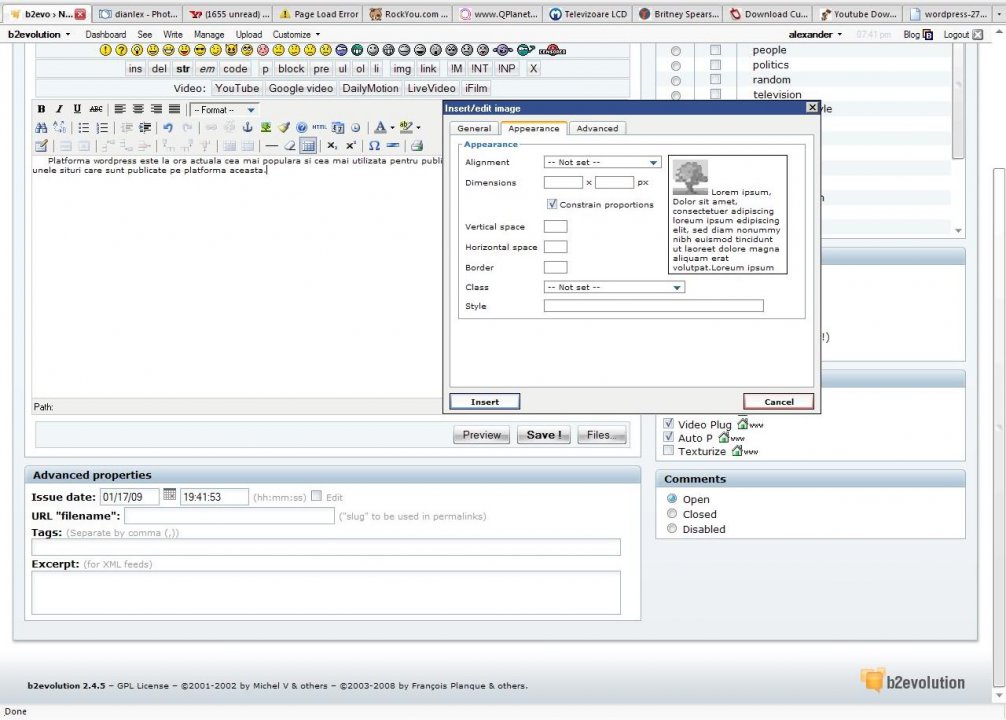

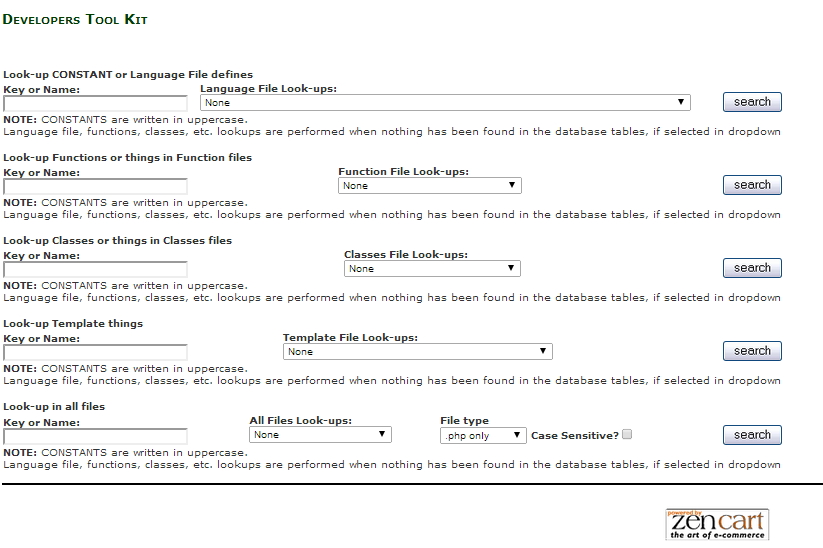
Hello. I would like to say again what an awesome platform this is and how it saddens me to see people are so stuck up in wordpress for crappy reasons and don’t even wanna try the amazing b2evo.
Well my suggestion is a plugin that filters languages in comments. Like chinese or japanese but other languages should be nice too if for example u have an english blog and u don’t want german comments.
The worst are chinese or japanese, I’ve been getting a lot of spam in those and I can’t even begin to know what kinda “words” to add to the filters because i have no clue where a word begins and where it ends.
So yea a language filter/spam killer for comments would be great.