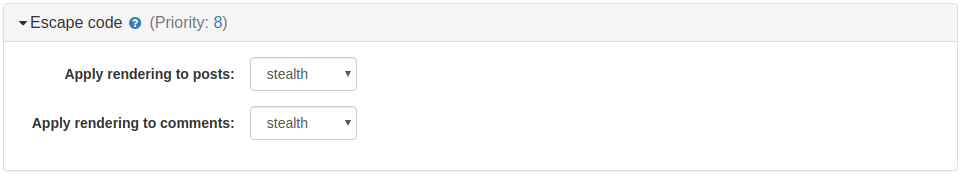- b2evolution CMS User Manual
- by Feature
- Renderer Plugins
- Escape Code Plugin
Escape Code Plugin
This renderer plugin escapes code enclosed in <code>, [codespan], [codeblock] as well as MarkDown code blocks.
This allows to include code blocks even in collections that accept HTML format.
| Author | |
|---|---|
| Last tested in version |
However, for this to work, you will have to edit posts containing code in HTML mode and not in WYSIWYG mode. (If you want to use WYSIWYG mode, don't try to use codespan or codeblock markers.)
Per Collection Settings
This panel contains two options: Apply rendering to posts and Apply rendering to comments, wherein you can choose from the drop down menu how you want the Escape Code plugin to render your posts and comments.
The drop down-menu for both options contain the following choices:
- stealth (default setting for applying rendering to posts and comments)
- always
- opt-out
- opt-in
- automatic
- never
For more information about the rendering options, read about it at the Plugin/Apply Rendering page.