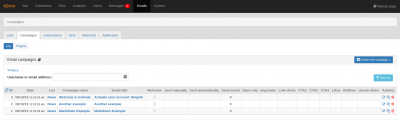Download: test-graphic-welcome-campaign-as-activation-email.png
Downloading: test-graphic-welcome-campaign-as-activation-email.png Email Campaigns List
This screen shows the list of all Email Campaigns and lets you create new ones.
Each campaign is shown with open & click stats.
Each campaign is tied to a specific List. However, it is possible to change the list of a campaign after it has already been sent. This allows for sending the same campaign to another list, without sending duplicates to users who might be subscribed to both lists.
It is possible to mark a message as a "Welcome" message for its List. In that case, new subscribers to the List will automatically receive this Campaign email.
Furthermore, if a Campaign is a Welcome email it may also be marked as an Activation email. This is useful if users are auto-subscribed to a list on sign up. In that case, they would receive the Welcome email in addition to the default "Activate your account" email. By marking a Welcome email as an activation email, you prevent this double-send. Only the Welcome email will be sent and the default activation email will no longer be send. Of course, this only makes sense if your Welcome/Activation email includes and [activate:] button.