2 fplanque Oct 27, 2019 23:44




Sorry, I was clear, but I have to state the details of the error for resolution by the support. I enclose everything, to see if I can know what I am missing. Thank you very much, in advance.
Details:
URL. http://rastropc.com/search
Instance name
b2evo
versión b2evolution
6.11.3-stable creado en 20.08.2019
The connection is not available, when my two api provided by the twitter developer team is correctly approved and generated. Also inserted correctly in the global section of b2evolution.
I enclose some images of where I am trying to configure everything. Thank you.
Nota:
I'm realizing, now that I take captures, late, if the solution can come, because I have the generic ping plugin disabled, which is what doesn't work for me. Let's see if it comes around, the fact that the Twitter plugins can't work?
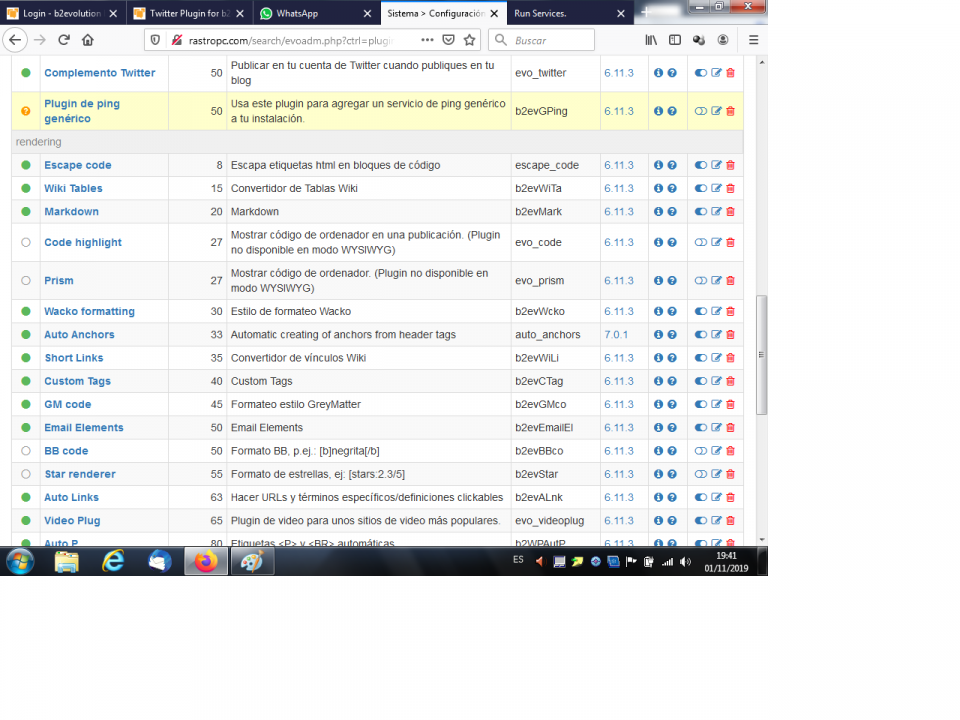
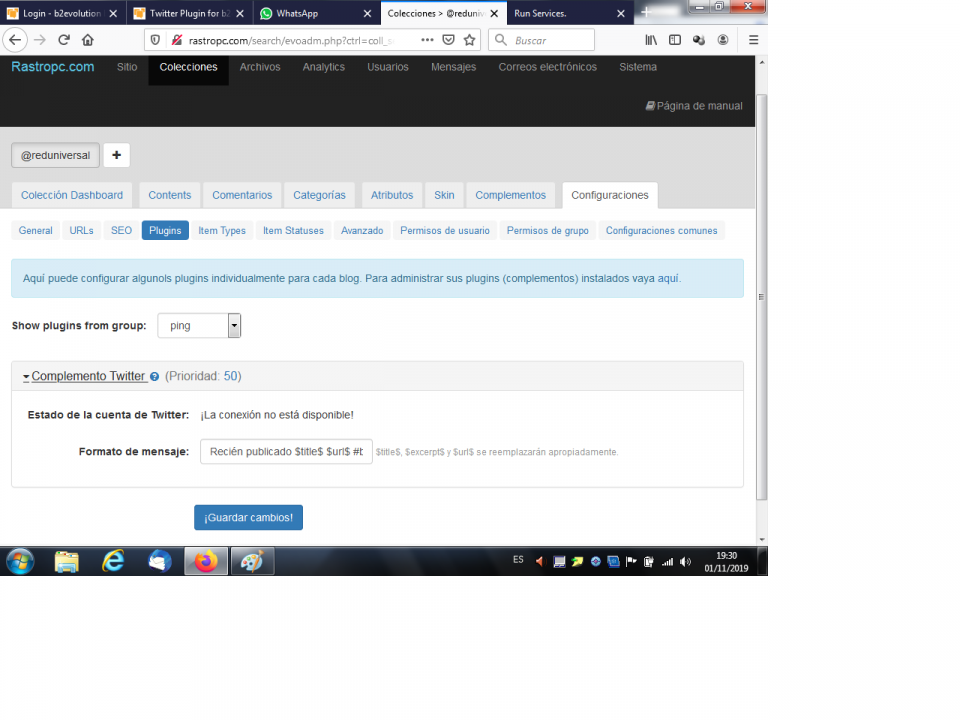

the following message appears " Twitter account status:
The connection is not available! "
Screenshot please. I don't understand where this message appears.

I go into the configuration of the blog in particular, and in the plugin options I have configured and activated everything that is asking me. Api of service for twitter developers, creating the app and the question maybe, that is, I don't know how to authenticate my twitter account to be able to publish each public post using b2evolution. Let's see, if I can know, what I'm not doing. Identify my user in some way that I don't know from b2evolution. Thank you.

ok, your screenshots show no problem and when I ask for one that shows the problem you don't give me one. I give up.
Please see the support guidelines for details.

In the end, and after many translations and google searches, it turns out that it is not a problem of b2evolution and even less of the plugin, which in recent years, has had several updates and internal code change in its different configuration files, to try that the post you publish on any blog created with b2evolution be sent to your twitter account successfully.
"THE CONTINUING CHANGES IN TWIITER'S POLICY AS TO ITS API, S RESIDES THE PROBLEM"
Is a functional plugin provided to connect to the twitter service by the developers of b2evolution?
Thank you very much for your reply.
Hello,
The following frequent issues seem to apply to your support request: (This is a semi-automated response):