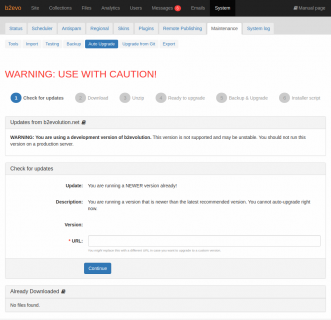Auto Upgrade Tab
This feature allows b2evolution to automatically upgrade itself.
When a new version is downloaded, the version number and release date is compared with the currently installed version. This will prevent installing an older version over a newer one or reinstalling an already installed version.
Warnings:
- This feature is considered future proof only starting at version 5.0.6 (it means you should have 5.0.6 installed before attempting to upgrade with this feature).
- If you have moved your
confdirectory, the auto upgrade can not be done (to read a little more about configuration files please go here: ). - This feature may cause the loss of important files by overwriting them, for example if you added some hacks to your current installation. Make sure the backup operation is functioning properly.
For more info, see: Auto-Upgrade Procedure.
Note: This feature works in conjunction with the upgrade_policy.conf file.
-
Auto-Upgrade Procedure
It is generally a good idea to try this before using a more complex form of upgrading. However, it is always advised that you make a backup of your site beforehand.More » -
Step 4 : File options panel
If you are running on a CPanel webhost, the recommended File Permissions are: New folders: 755 New files: 644 If you are running on a self-managed Debian server for example, you may need to extend the permissions during upgrade, in order for…More » -
Already Downloaded Panel
This panel displays a list of already downloaded ZIP archives/folders that may be used to upgrade your application. These files are located under the _upgrade/ folder by default. By clicking "Use this…" you can use an already downloaded…More » -
Advanced Backup Options Panel
This panel allows you to specify the files and folders to include in the backup process. You can also opt to backup content and/or log & stats DB tables.More »