User Profile Tab
This tab allows the current User to edit the basic information of the selected user.
The settings that the user is allowed to change are controlled through User Settings > Profiles and User Fields.
This Back Office tab also exists in the Front Office; see: disp = profile.
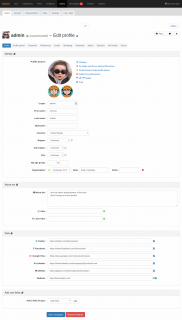
-
Identity Panel
This panel contains the user’s basic identity information.More » -
User Fields Panels
The number of panels in this section may vary, depending on which fields users have been defined in the user profiles using the Add new fields feature.More » -
Add New Fields Panel
This panel allows you to select and add new user fields to the user profile. You can manage the available user fields in the User Fields List. The added user fields will be displayed in the appropriate user profile panel.More »

