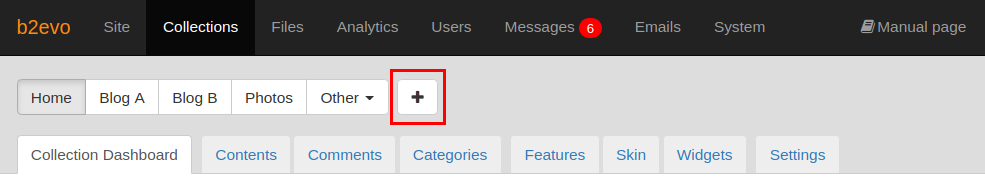-
1. Selecting a type for the new collection
The first step is to select the kind / type of collection you want to create. What you select here will preset many of your collection settings in order for your collection to behave a certain way. Nothing will be set in stone though. In b2evolution,…More » -
2. Picking a skin for your collection
The next step is simply to pick a skin to use with your new collection: Different skins can present the same information with different designs. Sometimes they can be radically different. b2evolution comes with a set of pre-installed skins. There are…More » -
3. Specifying the New Collection Settings
Once you have selected the type of the collection and the skin to use with it, you can now configure it to your liking. You can opt to initialize the new collection with demo contents, organization and users. This can be useful if you just want to test…More » -
New Collection Created!
Congratulations! At this point your collection is now live! You can see it in the Front Office. You can start adding content to it or continue customizing it some more using the tabs you see on this screen…More »